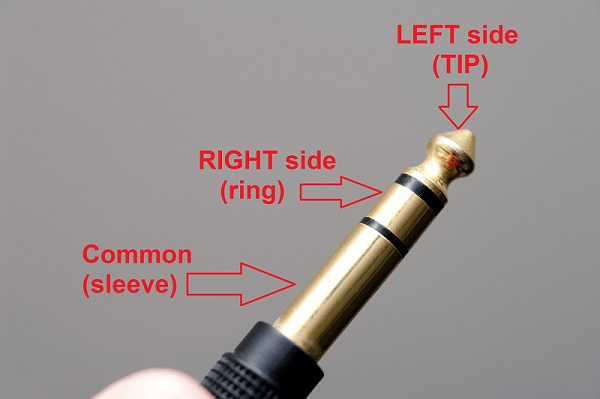TROUBLESHOOTING
When I use the X-100 for in ears, I only hear the left side
• The X-100 is stereo. Meaning that the sender input jack have a left and a right input;
• If your source is in mono, use a câble to send left side also on the right side;
• If you want to use mono cables (TR), a 1/4 TS to 1/4 TRS adapter can also be used just before entering into the X-100 sender;
• If you are using balanced 1/4 cables (TRS), a 1/4 TRS to 1/4 TS adapter can also be used on the console side; (Hosa model GPP-290)
I can hear background noise out of my amplifier or in my in-ears;
• By default, the X-100 volume is at maximum. As a mic preamp at maximum full volume that amplify the noise. Reducing X-100 volume will decrease background noise. It's always best to have the source volume at maximum and to reduce X-100 volume to an acceptable level. Quickly push the pair&volume switch on the sender or receiver a few times will do the trick. Each push will drop volume by ~2dB.
I charged the X-100 on my computer and did not get much battery life time!!;
• Probably the power save mode has triggered on the computer while charging. Often the USB ports are disabled to save power. Furthermore, leaving the receiver connected to a shutted down conmputer will sloly discharge the battery. It's always a good thing to use dedicated USB wall charger for charging.
The transmission range is very short!;
• Try to position the units so they can be in a "line of sight" scenario. Placing the units across a spaghetti of wires will also reduce transmission range. Avoid placing the units into deep pockets or in the same pocket as your cell phone. Finally, if you use multiple X-100 systems, try to separates them at least 1 feet from each others.
When I connect the sender to my guitar, the sound level is low and not defined at all.;
• Passive pickups need a high impedance input. Simply enable the X-100 preamp switch #1